¶ Registering For Syncrofy & Setting Up An Account
Follow the email invite link to create an account and start gaining valuable insight into your data today.
If you encounter an error or have any issues during this process, please contact support@coenterprise.jira.com
¶
¶ Creating Your Syncrofy Account
- Go to https://app.syncrofy.com/
- Click the "Sign Up" link.
- Type in your First Name, Last Name, and E-mail Address in the corresponding boxes.
- Select the checkbox to agree to the Syncrofy Terms of Service and Privacy Policy (click on each to read).
- Click the Sign me up for Syncrofy button.
You will then receive an account verification email. Follow the instructions to validate your Syncrofy account. Once your account is validated, you can now set up your profile.
Note: If you received an email invitation from your partner to join Syncrofy, click here to learn how to complete your registration.
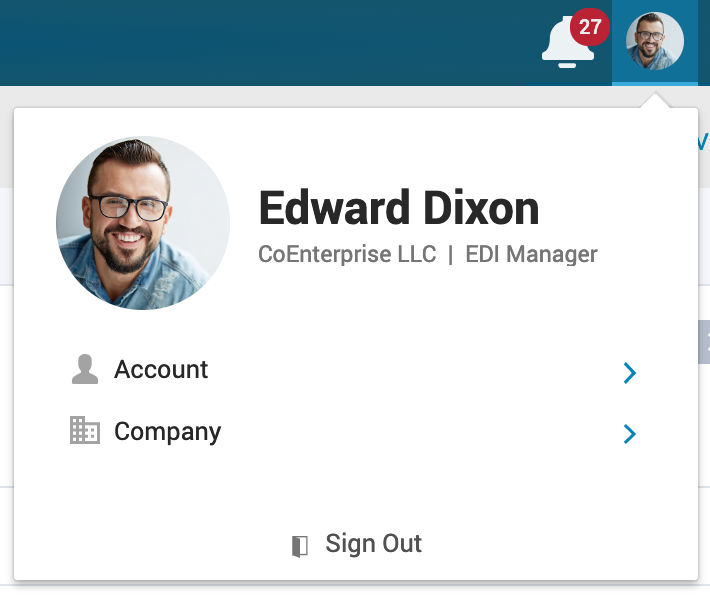
¶ Setting Up Your Profile
- Log-in to your Syncrofy account using the E-mail Address and Password you provided.
- Click Settings in the left-hand navigation menu.
- Configure the Contact, Password, Email, Email Notifications, and Default Landing Page options by clicking the Edit icon to the right of each field (see descriptions below).
- Type in the required information in each text box.
- Click the Confirm button to save.
¶
Account Information
- Profile - Enter your first name, last name (required), title, department, and bio.
- Contact - List your office phone, mobile phone, fax number, Twitter handle, Facebook page, and website.
- Password - Change your current password here.
- Email - List your email address.
- Email Notifications - Customize the alerts you receive via email.
- Default Landing Page - Set your default landing page when you log into Syncrofy.
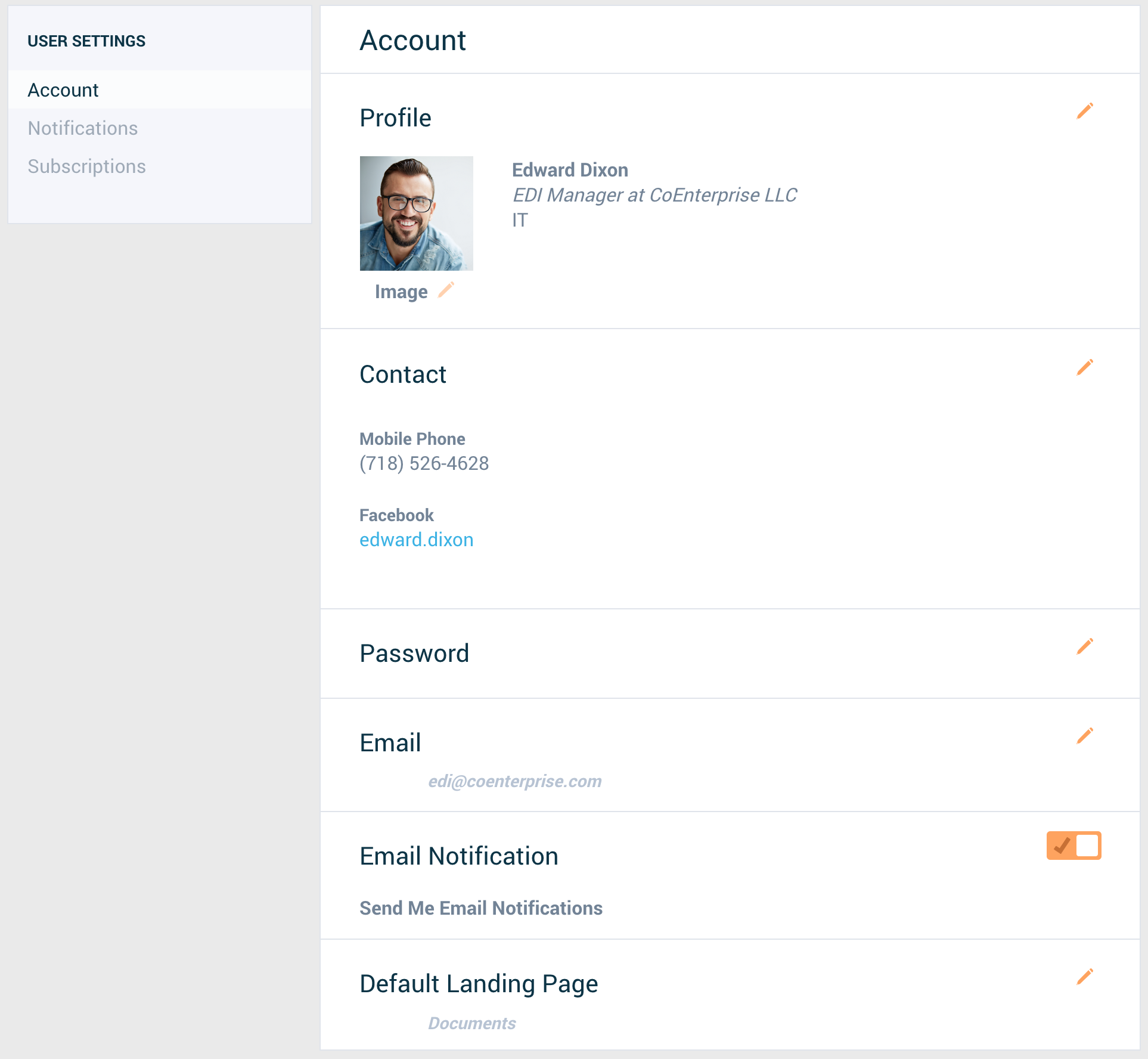
¶ Related Topics You Might Also Be Interested In:
¶ Password & Email Management
¶ Managing Notifications
¶ Managing Groups
¶ Managing My Company
¶ Managing Domains
¶ Managing Users